All items configurable from psadmin are saved in 3 different files for each server domain:
- For application server: psappsrv.ubb, psappsrv.ubx and psappsrv.cfg.
- For process server: psprcsrv.ubb, psprcsrv.ubx and psprcs.cfg.
1) Shutdown the server domain first - this is a must
2) (This is no more needed, as UBB file is generated using UBX as a template.)
Open psappsrv.ubb, scroll down to the bottom, you will find two lines under 'ubbgen control values:'
# [ 6]: {PUBSUB}: FALSE
# [ 7]: {!PUBSUB}: TRUE
# [ 6]: {PUBSUB}: TRUE
# [ 7]: {!PUBSUB}: FALSE
3) Open psappsrv.ubx, search '*PS_DEFINES', under this line you will see
{PUBSUB} Do you want the Publish/Subscribe servers configured (y/n)? [n]:Change [n] to [y] and save/close the file.
4) Reconfigure - psadmin -c reconfigure -d DOMAIN
5) Restart - psadmin -c boot -d DOMAIN
You will see PUB/SUB server processes are running now.
You can manipulate process server configurations similarly.
Be sure to make a backup of the files before you try with this.
Update:
- 18 Mar 2011: Remote point 2) as it is an unnecessary step.
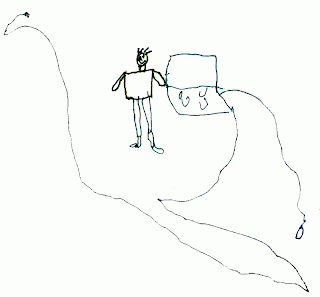
3 comments:
Good post and this post helped me alot in my college assignement. Thanks you for your information.
Hello I feel like doing this thread so Hello all
auto mechanix tub faucet seat ford motorsport intake 302 1998 honda accrod radiator lone star auto
Post a Comment