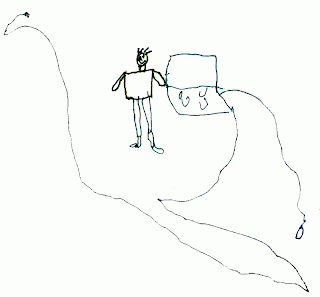App Server Domain
- The following processes connect to the database: PSMONITORSRV, PSANALYTICSRV, PSSAMSRV, PSQRYSRV, PSAPPSRV, PSQCKSRV, PSBRKDSP, PSBRKHND, PSPUBDSP, PSPUBHND, PSSUBDSP, PSSUBHND, PSMCFLOG, PSUQSRV, PSRENSRV (Tip: in psappsrv.ubb, all processes except for PSWATCHSRV with -D parameter connect to the database)
- One PSAPPSRV can have 2 db connections if DbFlags is not set to 4(Disable Second DB Connection) or 8(Disable Persistent Secondary DB Connection)
- The following processes don't connect to the database: BBL, JSL, JSH, WSL, WSH, PSDBGSRV, JREPSVR, PSWATCHSRV
Process server domain
- The following processes connect to the database: PSPRCSRV, PSAESRV, PSDSTSRV, PSMSTPRC, PSMONITORSRV (Tip: in psprcsrv.ubb, all processes with -CD parameter connect to the database)
- One PSAESRV can have 2 db connections if DbFlags is not set to 4(Disable Second DB Connection) or 8(Disable Persistent Secondary DB Connection)
- The following processes don't connect to the database: BBL
Others
- External programs, such as PSRUN (cobol remote call), PSCRRUN.exe(Crystal Reports), PSSQR(SQR report), PSNVS(nVision) etc, also need db connection
- Tools/applications used by developers/system administrators, such as pside.exe, psdmt.exe, Oracle client, etc, also need db connection