A lot of people(indluding me) had problem starting SQL Agent and saw the following error from Event Viewer:
SQLServerAgent could not be started (reason: Unable to connect to server '(local)'; SQLServerAgent cannot start).
There is a resolution here.
This tip is go to EM->Management->SQL Server Agent->Properties->Connection, change windows authentication to SQL server authentication(you must provide an admin account/password such as sa).
This fault took place because SQLSERVERAGENT service was by default set to started with a 'Local System Account', while local accounts were usually not added into SQL Server logins and granted system admin role.
Tuesday, July 17, 2007
Subscribe to:
Post Comments (Atom)
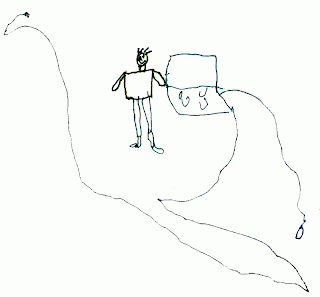
No comments:
Post a Comment