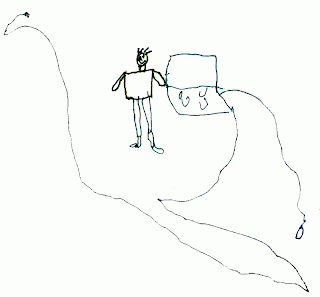A lot of people(indluding me) had problem starting SQL Agent and saw the following error from Event Viewer:
SQLServerAgent could not be started (reason: Unable to connect to server '(local)'; SQLServerAgent cannot start).
There is a resolution here.
This tip is go to EM->Management->SQL Server Agent->Properties->Connection, change windows authentication to SQL server authentication(you must provide an admin account/password such as sa).
This fault took place because SQLSERVERAGENT service was by default set to started with a 'Local System Account', while local accounts were usually not added into SQL Server logins and granted system admin role.
Tuesday, July 17, 2007
Thursday, July 12, 2007
A T-SQL script extracting DB schema info
Sometime I need to get a full view of a MS SQL database's schema details, e.g. user table and its columns, constraints, indexes, etc. And I prefer a plain text output instead of others (let's say XML). Since MS doesn't provide this and I can't find one from web, I wrote a script to implement this on my own:-
TSQL script
The output is tab spearated and can be easily imported into Excel/Access for a better look.
In write this I found TSQL in SQL 2000 is really depressing in constrast to PL/SQL. It event doesn't provide a convenient way of exporting output into an external file, as SPOOL command of PL/SQL does, unless COM is used. More terrible is the lack of support for parameterized cursor as well as 'inline' procedures or functions.
Does SQL 2005 provide any significant enhancements?
TSQL script
The output is tab spearated and can be easily imported into Excel/Access for a better look.
In write this I found TSQL in SQL 2000 is really depressing in constrast to PL/SQL. It event doesn't provide a convenient way of exporting output into an external file, as SPOOL command of PL/SQL does, unless COM is used. More terrible is the lack of support for parameterized cursor as well as 'inline' procedures or functions.
Does SQL 2005 provide any significant enhancements?
Subscribe to:
Comments (Atom)